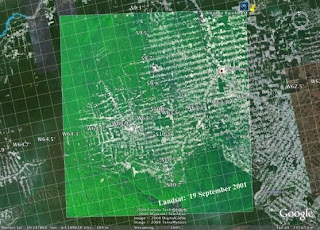 Today we are going to do some estimating with Google Earth.
Today we are going to do some estimating with Google Earth.Follow the steps below.
1. Open the kmz file called Estimation.kmz (in 2014 Public/Digital Literacy/Google Earth)
2. Create a projects folder in your Google Earth
3. Follow the steps detailed in the Estimation file.
4. Record your answers on the Estimation Form.
Click here for more help on calculating ratio.


