Today we will be discussing the power of utilizing social networks. After watching the two Plain English videos below, you will have the opportunity to sign up for a del.icio.us account. Once your account is set up, your task will be to begin organizing and tagging your bookmarks.
Social Networking in Plain English
Social Bookmarking in Plain English
Delicious
Once you finish, check out another online tool to add your own digital toolbox.
Big Huge Labs
Friday, February 27, 2009
Thursday, February 26, 2009
The World is Shrinking
The framework for our discussion today is the Shift Happens video. Fill out the form below after viewing the presentation.
World Math Day begins for all countries around the world, as soon as it is March 4, 2009 somewhere. The place will be New Zealand. So, as soon as it is 12:00 am March 4 in New Zealand, the event starts for everyone. Our local time for World Math day to start is: Tuesday, March 3, 2009, 5:00:00 AM.
Wednesday, February 25, 2009
Wednesday Task List

Check to see you have turned in your Fairy Tale News.
Locate your World Math Day user name.
Customize your World Math Day avatar.
Practice World Math Day problems.
Complete non-linear presentation.
Complete your Google Earth World Tour.
Experiment with some of the Web 2.0 sites from Tuesday.
Tuesday, February 24, 2009
More Cool Tools
In preparation for our presentations today, you may take the day off from Type to Learn. We will be viewing the presentations at the 1/2 way point of class today. Watch the timer to see how much time you have remaining until we present. Remember, your presentation must stand on its own in a kiosk style manner. You must include action buttons or hyperlinks to navigate slides.
While you are waiting to present, check out the following links. Be thinking about witch tools you will include in your own digital toolbox.
JamStudio
placeSpotting
Crayola
The eyeballing game
floorplanner
While you are waiting to present, check out the following links. Be thinking about witch tools you will include in your own digital toolbox.
JamStudio
placeSpotting
Crayola
The eyeballing game
floorplanner
Monday, February 23, 2009
Animoto
Today I begin sharing with you some Web 2.0 tools that you can add to your own Digital Toolbox. Today's tool is a new way of producing slide shows called Animoto. You will need an email address to sign up for the service. If you do not have an email address, partner up with someone who does. The sample video you will be creating will contain images from History Day. These images are in the 2014 Public Folder.
Wednesday, February 18, 2009
Nonlinear Presentation
Today you are going to begin creating a nonlinear hypermedia presentation based on the current event you wrote a summary for yesterday. This presentation should be able to stand on its own kiosk style. Your presentation should include all the elements from your summary along with any appropriate images. The software you will use will decided by luck of the draw. Tutorials for each can be found below.
Keynote
Power Point
Keynote
Power Point
Tuesday, February 17, 2009
Linear/Nonlinear Presentations
Today we are going to discuss how to create a nonlinear presentation. Your task will be to choose a current event article from one of the sites below. Task one will be to write a summary of the article. Your summary should answer the following questions :
- Who - is the article about?
- What - is the subject of the article?
- Where - does the article take place (setting)?
- When - timeline?
- Why - is this article important to you?
- How - does this article effect you?
- double spaced
- include footer (name, Digital Literacy Hour, Date)
- article cited (Easy Bib)
Friday, February 13, 2009
Doodle for Google

Today you will learn of an exciting opportunity called Doodle for Google. Instead of Type to Learn today, we will be watching an introductory video and exploring the website for additional information. The actual construction of your doodle will take place with Mrs. Nelson during art.
2008 Winners
Thursday, February 12, 2009
World Tour

Our final task with Google Earth involves putting together an audio tour of the five places you would like to visit in your lifetime. Details are below.
World Tour
Wednesday, February 11, 2009
Latitude & Longitude
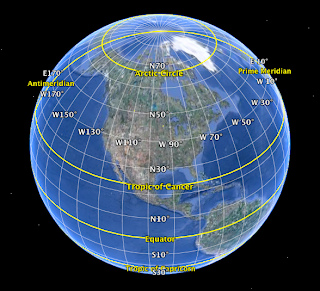 Today you will be using Google Earth and the internet to locate the specific coordinates of locations around the globe. Click here for specific instructions.
Today you will be using Google Earth and the internet to locate the specific coordinates of locations around the globe. Click here for specific instructions.Latitude & Longitude
When you finish, you should complete the following tasks.
1. Complete the Estimation problem. (you only need to complete the parking lot problem, this is a change from yesterday)
2. Complete the Google Earth Activities task list.
3. Complete the Complex Area Problem task.
4. Finish up any work on your Fairy Tale News or Wanted Poster.
5. Begin creating your Software Log. Your Software Log should be a table created in Pages. The steps to creating a table are listed below.
- open Pages
- select blank document
- save the document to your Digital Literacy folder (1_madsonjamie_software)
- click on Table
- set up a Table for three columns and twenty rows
- label the columns (Software, Description, Used For...)
- make entries for the following programs
- Firefox or Safari
- Keynote
- Type to Learn
- Pages
- Google SketchUp
- iPhoto
- Google Earth
- Scratch
- Microsoft Excel
- Weebly
Tuesday, February 10, 2009
Google Earth Work Day
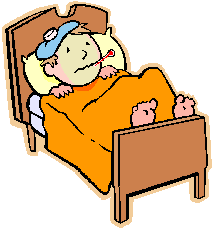
I am home today with two sick kids : one ear infection and one strep throat. Your task is to work on the Google Earth tasks detailed below.
1. Complete the Estimation problem. (you only need to complete the parking lot problem, this is a change from yesterday)
2. Complete the Google Earth Activities task list.
3. Complete the Complex Area Problem task.
4. Finish up any work on your Fairy Tale News or Wanted Poster.
5. Begin creating your Software Log. Your Software Log should be a table created in Pages. The steps to creating a table are listed below.
- open Pages
- select blank document
- save the document to your Digital Literacy folder (1_madsonjamie_software)
- click on Table
- set up a Table for three columns and twenty rows
- label the columns (Software, Description, Used For...)
- make entries for the following programs
- Firefox or Safari
- Keynote
- Type to Learn
- Pages
- Google SketchUp
- iPhoto
- Google Earth
- Scratch
- Microsoft Excel
- Weebly
Monday, February 9, 2009
Google Earth Estimation
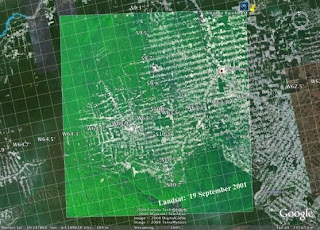 Today we are going to do some estimating with Google Earth.
Today we are going to do some estimating with Google Earth.Follow the steps below.
1. Open the kmz file called Estimation.kmz (in 2014 Public/Digital Literacy/Google Earth)
2. Create a projects folder in your Google Earth
3. Follow the steps detailed in the Estimation file.
4. Record your answers on the Estimation Form.
Click here for more help on calculating ratio.
Wednesday, February 4, 2009
Tuesday, February 3, 2009
Google Earth 5.0
One cool thing about Google Earth is the ability to find your own house. But that's just scratching the earth's surface of what is possible with this software. Today you will begin exploring the new version of Google Earth : Google Earth 5.0. See below for some highlights from this significant upgrade.
Google Earth 5.0
After exploring the new possibilities with Google Earth 5.0, you will complete the Complex Area Problems Activity. Your answers should be submitted using the form below.
Complex Area Problem
Area and Surface Formulas
Google Earth 5.0
After exploring the new possibilities with Google Earth 5.0, you will complete the Complex Area Problems Activity. Your answers should be submitted using the form below.
Complex Area Problem
Area and Surface Formulas
Monday, February 2, 2009
Fairy Tale News
You will continue with your Fairy Tale News today. When you finish, you should turn it in to the 2014 Drop Box/Digital Literacy.
After Fairy Tale News, you should print out a BW copy of your Wanted Poster. This copy should be placed into the hour folder for Language Arts.
After Fairy Tale News, you should print out a BW copy of your Wanted Poster. This copy should be placed into the hour folder for Language Arts.
Subscribe to:
Posts (Atom)



