- You must finish this by then end of class period today.
- report completion to Mrs. Nelson
What students should know and be able to do to learn effectively and live productively in an increasingly digital world...

 Your task this week is to complete your dream room. We will have a full work day today and partial days Tuesday and Wednesday.
Your task this week is to complete your dream room. We will have a full work day today and partial days Tuesday and Wednesday. Type To Learn 4
Type To Learn 4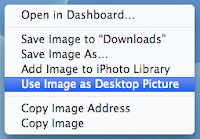






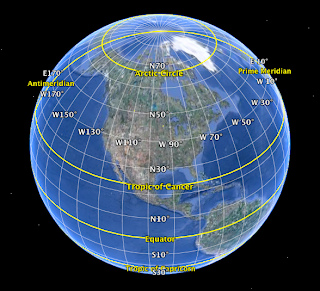 Today you will be using Google Earth and the internet to locate the specific coordinates of locations around the globe. Click here for specific instructions.
Today you will be using Google Earth and the internet to locate the specific coordinates of locations around the globe. Click here for specific instructions.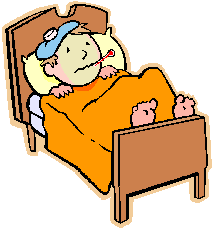
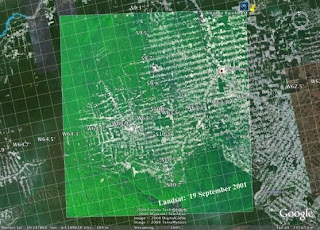 Today we are going to do some estimating with Google Earth.
Today we are going to do some estimating with Google Earth.

 Inauguration Day 2009
Inauguration Day 2009 We have two tasks for today.
We have two tasks for today. Once you complete your Scratch To Do List, you will begin working on a project proposal for your Scratch is Going Green project. The goal of the project is to use Scratch to create an interactive story promoting environmental awareness. This proposal should be presented to Mr. Madson for approval before you commence work on the project. Below are some links to get you started.
Once you complete your Scratch To Do List, you will begin working on a project proposal for your Scratch is Going Green project. The goal of the project is to use Scratch to create an interactive story promoting environmental awareness. This proposal should be presented to Mr. Madson for approval before you commence work on the project. Below are some links to get you started.
